In this tutorial, we will show you how to enable the Table of Contents in the category Post/Page by following the below steps:
Step 1: First, you must install and activate our Easy Table of Contents plugin.
Step 2: Go to the Easy Table Of Contents settings under the Settings section which you will find in the dashboard on the left side of your window.
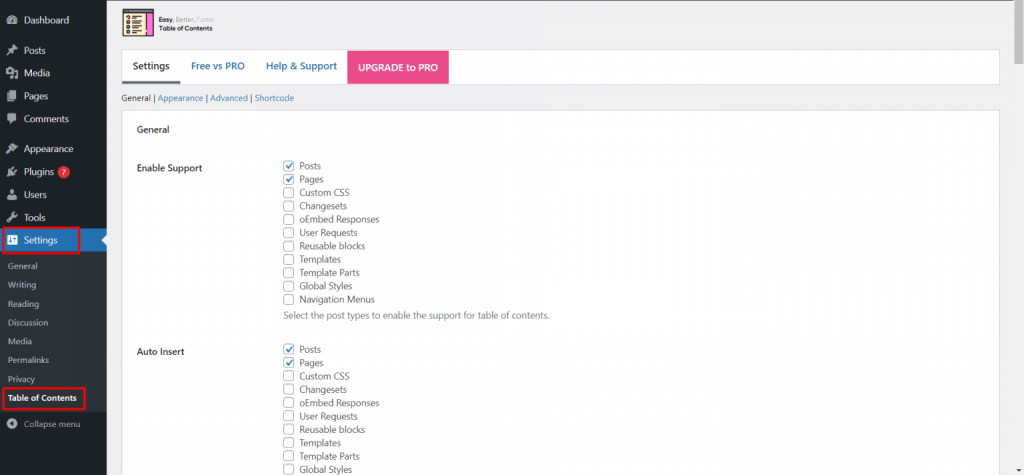
Step 3: Now Scroll down to the bottom of the page and here you will find the Advance option, under the Advance options you can see an option named Category, this option helps you to add the East Table Of Contents on all the categories.
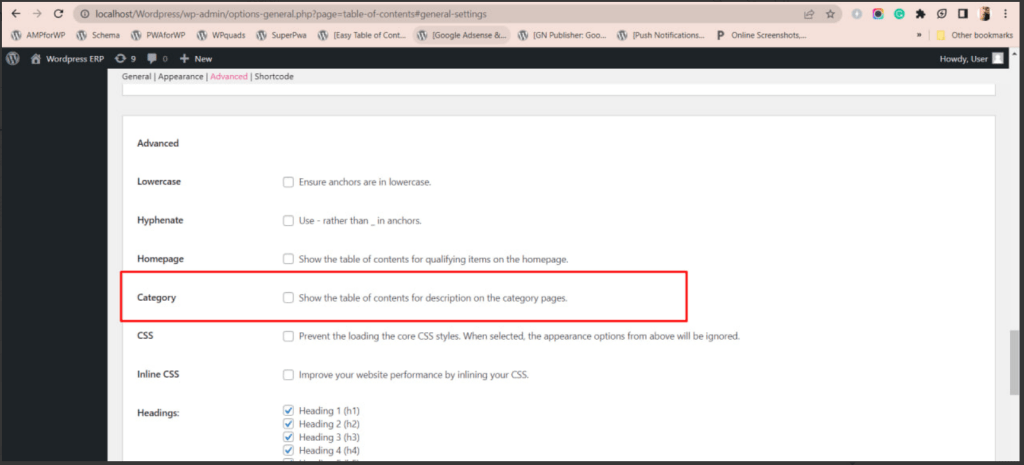
Step 4: Now you just need to check the option as shown in the screenshot below, save the settings and that’s it, now the TOC will appear on all your categories as well.
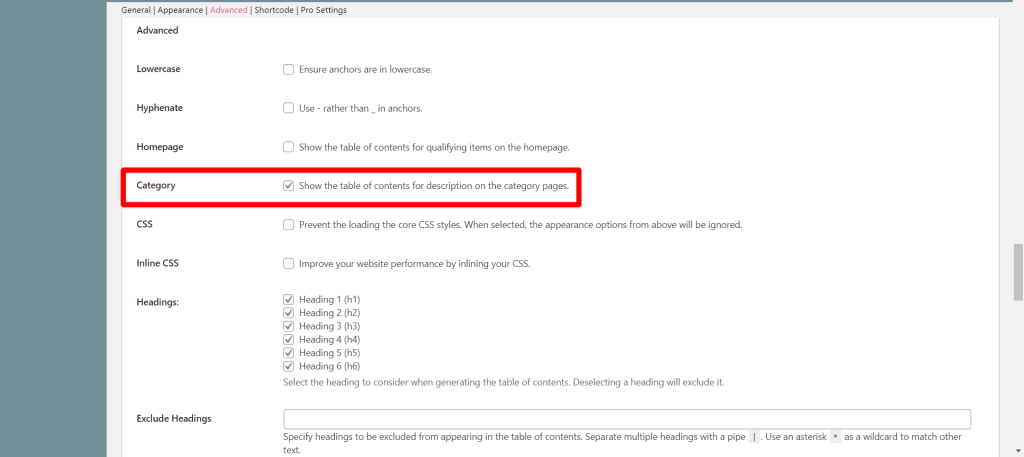
That’s it for this tutorial!
We hope we’ve cleared your doubts in case you have any feedback or questions, then please share them in the comments section below.
Or you Just contact us here and we are always available for you.
