In this tutorial, we will show you how you can Exclude Headings by Class.
Sometimes there are some plugins that add unnecessary headings to the Table Of Content box so this feature is to help you to exclude them.
- Download and Install the Easy Table Of Contents Pro zip folder from the account area
- Upload and Activate the plugin on your website.
Step 1: Go to Easy Table of Content settings and scroll down to the PRO Settings and here you will find the option to Exclude Headings by Class.

Step 2: Here you have to add the class from which you want to exclude the heading in the format given as an example below.
- You can see four headings in the Table of contents.
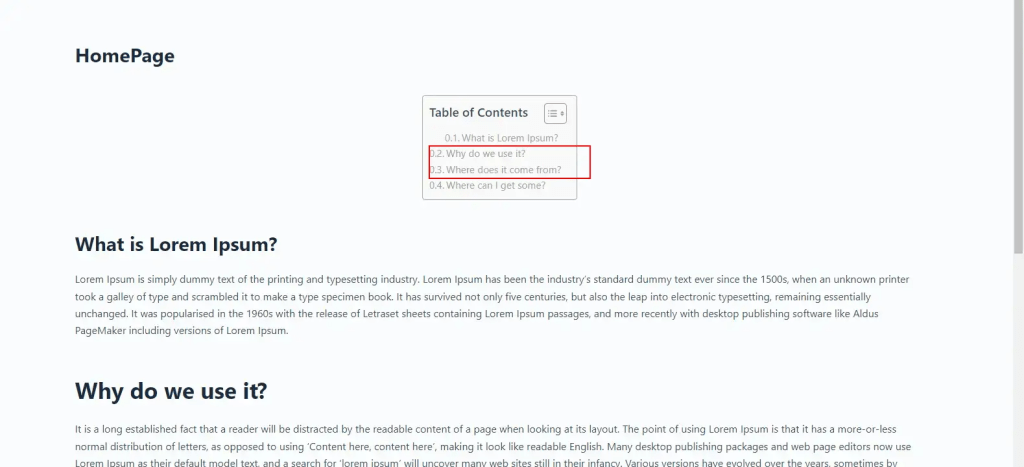
2. Inside <h2> you can see after “wp-block-heading ” we have placed “Class-A” and “Class-B”.
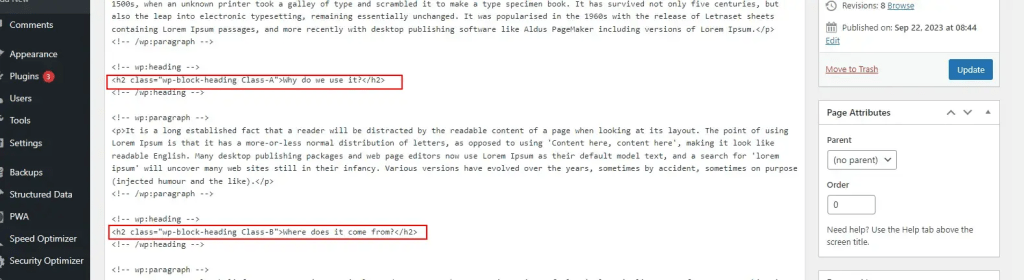
3. Add “Class-A”, and “Class-B” inside Exclude headings by class option.
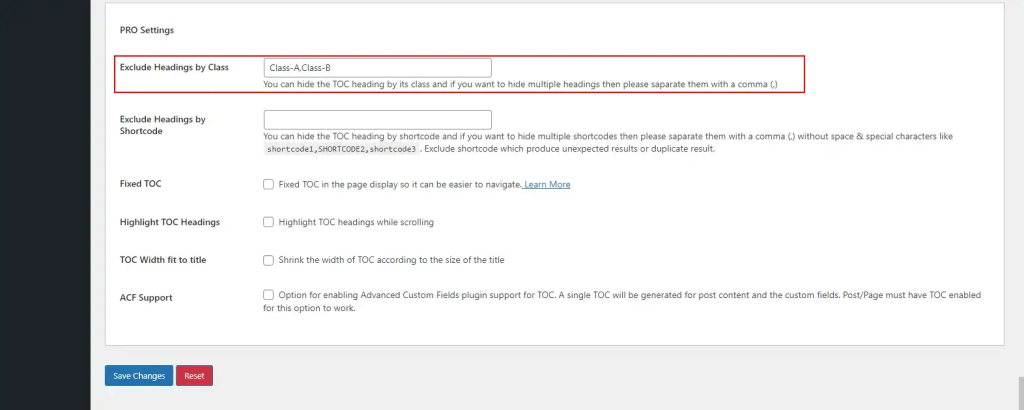
4. You can see the changes in the Table of contents.
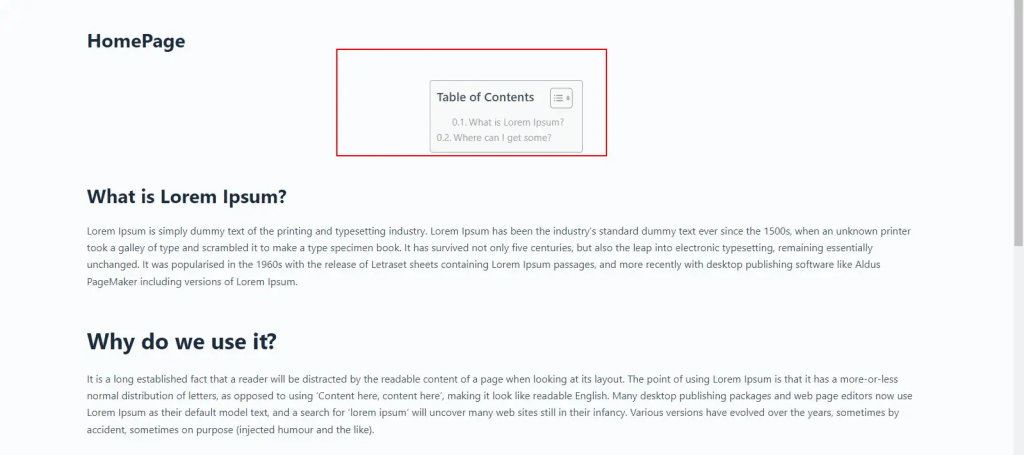
That’s it for this tutorial!
We hope we’ve cleared your doubts in case you have any feedback or questions, then please share them in the comments section below.
